Category Archives: Help Desk Modules

Kayako Spellchecker

Ticket Reply Status
The Ticket Reply Status module will automatically set predefined colours to your tickets based on their reply status, such as “Default view, when the last replier is a staff member”, “Last replier is a customer, the message has not been read yet”, “Last replier is a customer, the message has already been read”, “Last replier is a customer and we have more than 1 unread message” as well as “Last replier is a customer, and we have more than 1 read message”.
Such enhanced visualization of your tickets allows for a faster and more efficient management of your customer tickets, which improves overall customer satisfaction. (Ticket reply statuses can be customized upon request.)
Setting colours for every ticket reply status.
To assign a color of your choice to any of the available ticket reply statuses, click on the corresponding ticket color box. Use the pop-pup color palette to select the color to be assigned to the chosen ticket reply status.
Enjoy a more optimized view of your tickets coloured to indicate their reply status.

Client Ticket Filters
The Client Ticket Filters module helps you find your tickets in a faster and easier way by letting you a set of useful filters. Now you can really narrow down your search by choosing filters such as ticket number, department or status as well as ticket owner, its user’s email or full name and a time period of ticket creation.
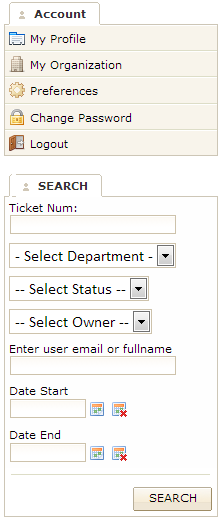
Check out our demo for the Module
Client CP: http://starag.kayakodev.com
Login: okhizhnyak@holbi.co.uk
Password: 111111
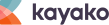




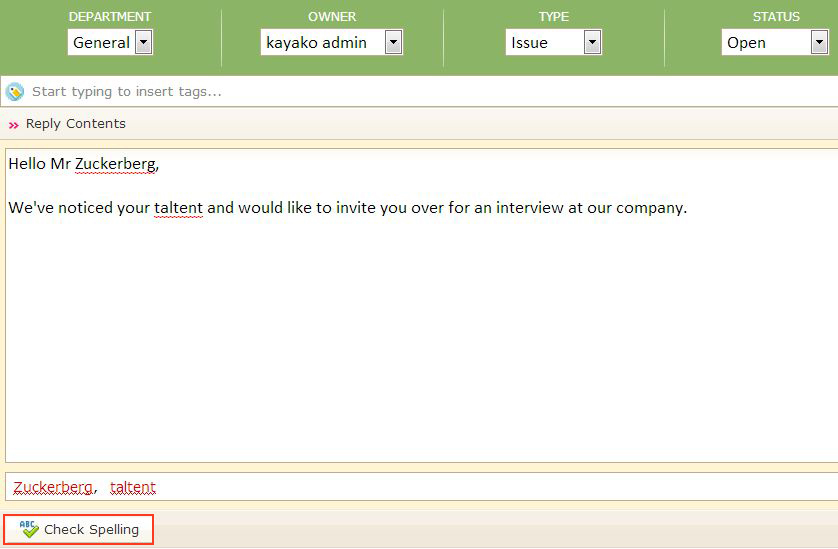

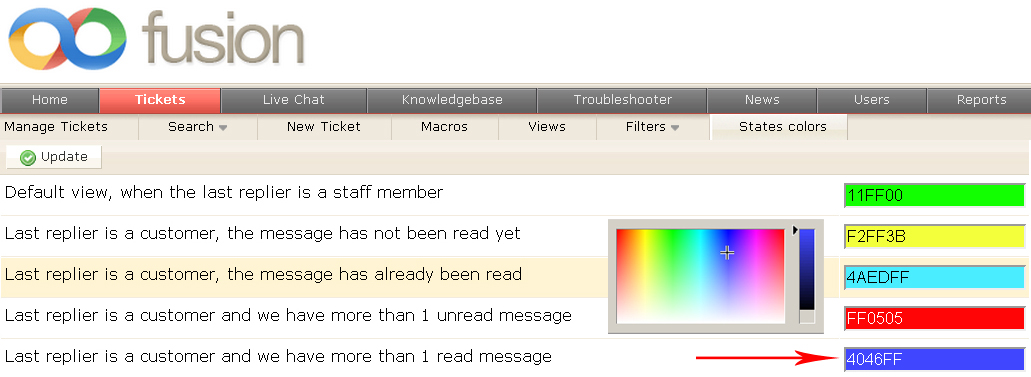

 kayako-solutions
kayako-solutions